Category: Video Players & Editors
Размер: 65.7 MB
Updated: 04.02.2024
Developer: GOM & Company
Description
GOM Player is a video player that allows you to view any video stored on your Android device, or on Dropbox, GoogleDrive or OneDrive. It is great for changing the usual, boring multimedia player for the user. This option stands out for its lightness and attractiveness. It can be easily customized for absolutely every user. And the functionality of the application remains the same. The application can be downloaded for free on a smartphone with Android OS version 4 and higher.
Player advantages
Among the main advantages of the application, it is worth highlighting:
- easy and comfortable use;
- the ability to synchronize with the application with an FTP server and directly download materials directly from this server;
- control is performed using screen gestures;
- plays partially downloaded files - this way, before the whole video is downloaded to the device, the user can already start watching it;
- the most widespread codecs are used, if necessary, the missing ones are loaded;
- keyboard shortcuts;
- the player never gives an error while playing files;
- the user can customize the interface himself, choose the appearance, choose the visible settings.
It's also important that it can work with just about every media format. In this case, the user does not need to download or install third-party codecs.
This app is great for both multimedia enthusiasts and professionals looking to get their hands on a powerful media tool as well as a fully functional media center.
GOM Player Features
Among the main features:
- working with image parameters (saturation, brightness and contrast);
- autosize images;
- playing damaged or incompletely downloaded files (fragmented);
- the ability to rotate, skip frames or rewind them frame by frame;
- add audio / subtitles in various formats;
- special audio and video effects (noise addition, anti-aliasing and software conversion);
- when working with audio files, you can add: three-dimensional sound, echo, remove a voice or select it, separate control of the range is available;
- you can control the frequency;
- swiping down on the right side of the screen adjusts the volume, and on the left adjusts the screen brightness;
- double tapping the screen helps to take a screenshot;
- you can work with your favorite bookmarks or playlists.
To take advantage of all the features and benefits, just download the player.
GOM Player for APKshki.com downloaded 16 times. GOM Player is distributed freely in the file type apk.
All applications and games on our site are antivirus-tested using the most up-to-date signatures..
MX Player Codec (ARMv6 VFP)
Video Players & Editors
Hot Video
Entertainment
VLC for Android
Video Players & Editors
Ace Stream Media
Video Players & Editors
KMPlayer - All Video Player
Video Players & Editors
Video Player for Android
Video Players & Editors
Kodi
Video Players & Editors
Видео проигрыватель
Video Players & Editors
Scan on your mobile device to download the app.
Category: Video Players & Editors
Size: 65.7 MB
Updated: 04.02.2024
Developer: GOM & Company

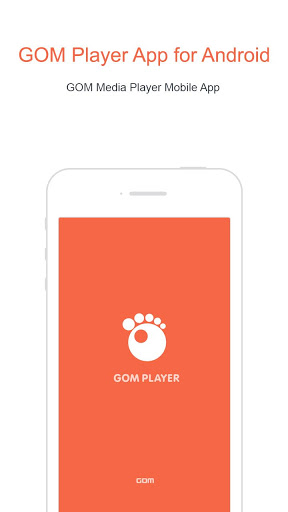
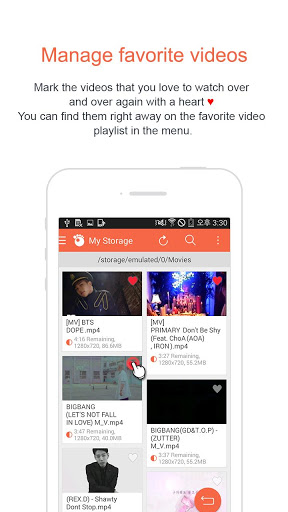
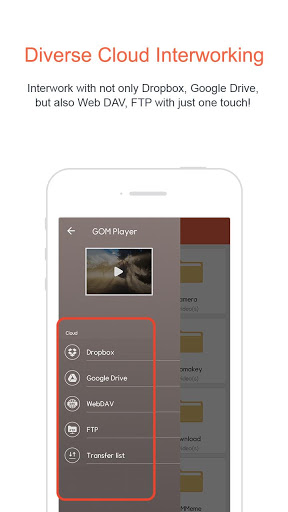

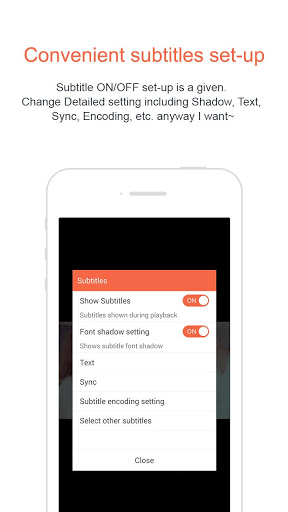
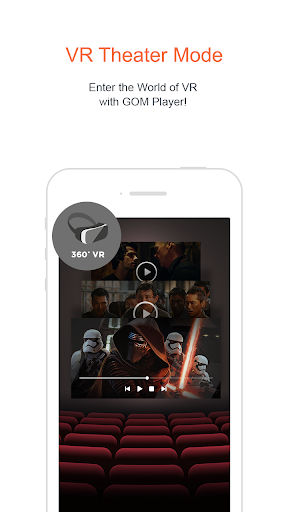
Reviews for GOM Player
Log in any way below
Leave anonymous feedback
Feedback will be sent for moderation