Description
Text on Photos is a unique application for android, with which you can make various inscriptions on any photo.
How to use Text on Photos?
First, you need to install and run the application. After starting, you will see a gray screen with a splash screen and a "Start" button (there is also a button in the upper left corner by clicking on which you can rate the application and make some changes). In order to get started, you need to click the "Start" button. After that, the application will ask you where you want to import the image for editing. There are two options in total: 1) From the device gallery (in this case, you need to accept the application's request to use your gallery; 2) From your smartphone's camera (in this case, you need to accept the request to use the camera). After importing the image, you can start editing itself, namely, applying text to the photo. After importing a photo, you will have access to a menu for applying and editing text. In order to start drawing the text, press the "writing" button. You can choose one of the fonts available in the application (there are several English and several Arabic), if they do not suit you, then a standard font will be the best option. Write the text you want in a standard font and edit it. You have the option of aligning the font (left or right, and evenly centering it). In addition, you can change the font color and fill color (you can even completely remove the fill). Several different colors are available for this easy procedure. You can also change the font size, make it larger and smaller. But, what if you have already written the text, edited it, but still it seems to you that something is missing from the image? Perhaps the best option would be a sticker that will definitely decorate your photo and help it look.brighter. If after all this you are satisfied with the result, then it is worth saving the image, for this there is a special button in Text on Photos, by clicking on which you can not only upload a photo to your device, but also share it with your friends!
Features of Text on Photos app:
- The ability to put text on photos is absolutely free
- Large selection of different fill colors and the font color itself
- Ability to do text alignment
- Increase and decrease text
- Stickers that will decorate any image
- Ability to share a photo with your friends or just save it to your device
How do I download the Text on Photos app?
You just need to go to our website and look for this application. Then go to the application page and click the "download" button. After downloading, we install the application and agree with all the requirements (they are needed for better functioning). Also, do not forget that Text on Photos is only available on Android devices.
Font Studio for APKshki.com downloaded 13 times. Font Studio is distributed freely in the file type apk.
All applications and games on our site are antivirus-tested using the most up-to-date signatures..
Scan on your mobile device to download the app.

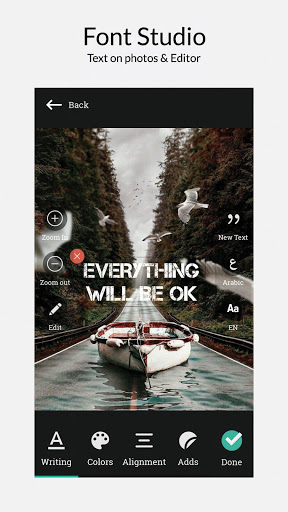
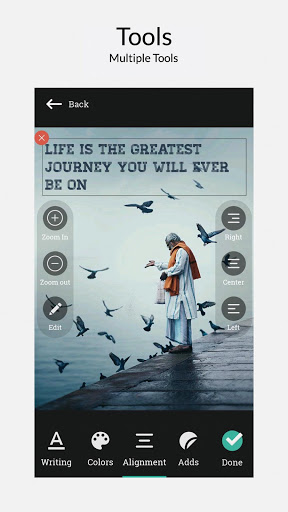
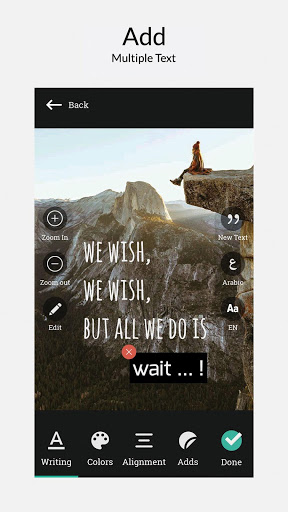
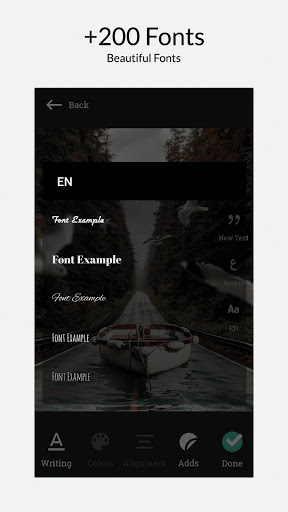
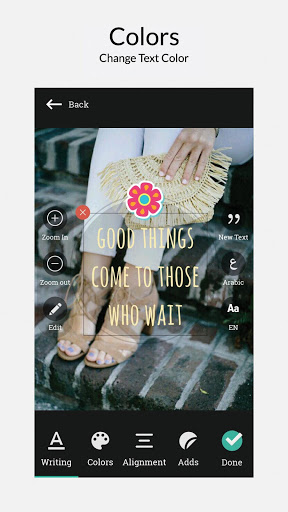
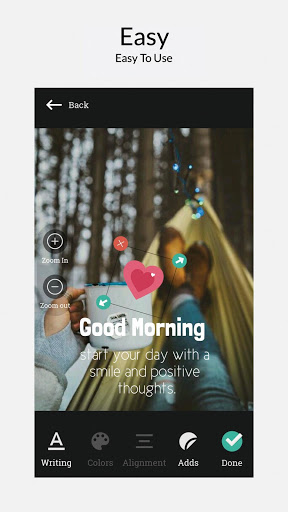
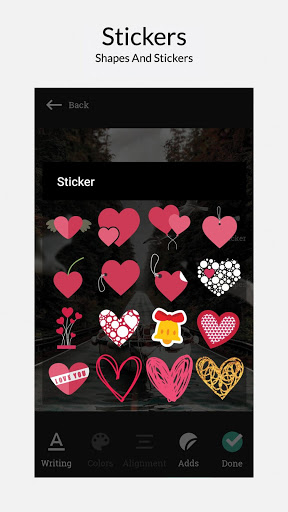
Reviews for Font Studio
Log in any way below
Leave anonymous feedback
Feedback will be sent for moderation