Category: Health & Fitness
Размер: 139.2 MB
Updated: 04.02.2024
Developer: Fitbit, Inc.
Description
Fitbit, a part of Google, is a globally recognized health and fitness app. It is designed to make wellness features more accessible to everyone. Whether you're using the Fitbit app alone or pairing it with a Fitbit tracker or smartwatch, you'll have all the information and motivation you need to achieve your health goals in one place.
Smartwatch Apps and Clock Faces
The Fitbit app offers innovative smartwatch apps and fresh clock faces. It is compatible with all Fitbit trackers, smartwatches, scales, and other Fitbit products.
Fitbit Premium
For a more personalized experience, you can start a 90-day trial of Fitbit Premium. This feature offers personalized guidance, customized health programs, and over 240 video workouts that you can do at home.
Activity Tracking
With Fitbit, you can track your daily activities using your smartphone. It records steps, distance, calories burned, floors climbed, and active minutes. When paired with a Fitbit tracker or smartwatch, you can access all-day stats.
Home Workouts
Fitbit provides access to video and audio workouts that you can do at your convenience. It offers sessions for HIIT, cardio, strength, yoga, and more. With Fitbit Premium, you can unlock over 240 workouts from popular brands.
Sleep Management
Fitbit helps you understand your sleep patterns. It provides innovative sleep tools, including a nightly Sleep Score, sleep goal setting, bedtime reminders, and graphs that show your time in light, deep, and REM sleep.
Stress Management
Fitbit offers audio tracks to help reduce stress and improve mood. It encourages mindfulness, meditation, and provides relaxing sounds to help you fall asleep.
Nutrition Tracking
Fitbit helps you maintain a balanced diet with easy-to-use tools. You can set goals, log food and water, track calories, and monitor your intake of protein, fat, and carbs.
Heart Rate Tracking
Fitbit allows you to record your heart rate 24/7 using your watch or tracker. The app provides valuable data like resting heart rate trends, time spent in heart rate zones during workouts, and a cardio fitness score.
Subscription Details
Fitbit Premium offers monthly and annual plans that include habit-forming programs, audio and video workouts, and advanced insights. The subscription automatically renews unless auto-renew is turned off at least 24 hours before the end of the current period. Payment is charged to your Google Play Account when or shortly after your trial or subscription expires. Users can manage their subscriptions and turn off auto-renewal in their Account Settings after purchase.
Learn more about Fitbit products and services at the official Fitbit website.
Fitbit for APKshki.com downloaded 7 times. Fitbit is distributed freely in the file type apk.
All applications and games on our site are antivirus-tested using the most up-to-date signatures..
- Accurate activity tracking.
- Displays visual statistics.
- Meal data can be saved.
- Sleep phase monitoring.
- Weight control.
- Access to personal data from multiple devices.
Lefun Health
Health & Fitness
Pedometer app — Step Counter
Health & Fitness
StepsApp – Step Counter
Health & Fitness
Step Tracker and Pedometer
Health & Fitness
Pedometer Step Counter Offline
Health & Fitness
Pedometer walking step Counter
Health & Fitness
Step Counter EasyFit Pedometer
Health & Fitness
Argus Calorie Counter Diet, Ac
Health & Fitness
Scan on your mobile device to download the app.
Category: Health & Fitness
Size: 139.2 MB
Updated: 04.02.2024
Developer: Fitbit, Inc.

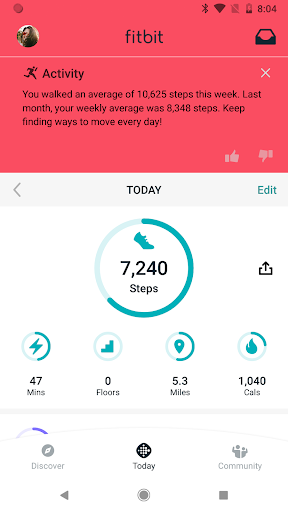
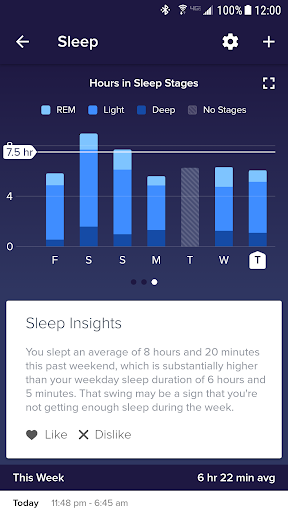



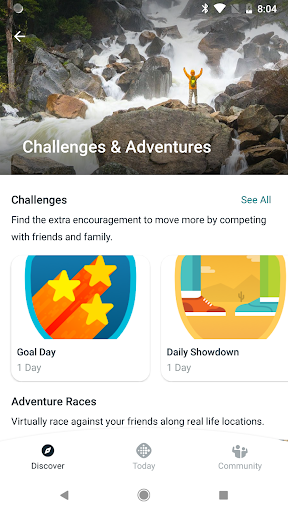
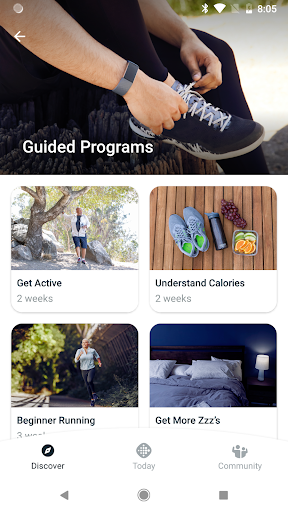
Reviews for Fitbit
Log in any way below
Leave anonymous feedback
Feedback will be sent for moderation