Category: Tools
Размер: 10.6 MB
Updated: 18.10.2023
Developer: 5G Apps Studio
Description
File Manager Computer Style is a compact and functional file manager for Android devices.
Pros and Features of the App
Many users do not want to change their habits. This manifests itself both in small things and in global things. For example, they are not comfortable with switching from a computer Explorer to a not very convenient - in their opinion - mobile file manager.
Well, it was for them that such an application as File Manager Computer Style was created. The peculiarity of this product is that it perfectly copies the interface of a personal computer. So the user will not experience any discomfort when switching from one device to another.
By the way, friends will probably be surprised that such a thing is possible.
Built-in support for File Explorer and File Manager allows you to perform advanced search for files and folders, organize data as you like, sort, copy and paste via the clipboard. There is even a tool for working with RAR archives.
Working with File Manager Computer Style will give only positive emotions. In a familiar working environment, the user will not waste their precious time searching for the function they need.
Features of File Manager Computer Style:
- Accurately simulate the working environment of a computer Explorer;
- Finding control buttons in places familiar to the user;
- Ability to create shortcuts to the most frequently used applications and documents - which is facilitated by the presence of a special tool for this;
- Ability to share files and folders with other users over the Web;
- All standard operations with folders and files are available;
- Working with external SD-cards, storages;
- Support for the Recycle Bin, with all its advantages, which have been used by owners of personal computers for a long time;
- Built-in archiver.
Here are some more special features worth downloading for�� this application:
- Widgets for the Desktop - weather, clock, memory usage;
- Drag and drop;
- Availability of live wallpaper and tiled interface;
- Folders for desktop applications;
- Large selection of various themes;
- Nice visualization of the interface;
- Built-in photo viewer.
So File Manager Computer Style will prove to be a really attractive file manager option for so many users.
Features of downloading and installing the application
Everyone can download the File Manager Computer Style app for free on their mobile device. This can be done, including on our website. The installation file is offered in a fully working form.
Before installing, you will need to make sure that your mobile device has permission to install third-party applications.
Next, the downloaded file is transferred from the computer to the smartphone, opened in the target folder - and launched for installation.
In a couple of minutes File Manager Computer Style will be installed on the device, you can start using it.
File Manager Computer Style for APKshki.com downloaded 22 times. File Manager Computer Style is distributed freely in the file type apk.
All applications and games on our site are antivirus-tested using the most up-to-date signatures..
Scan on your mobile device to download the app.




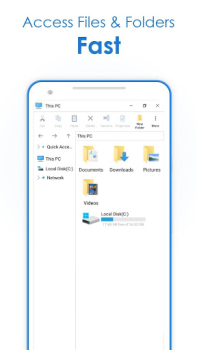




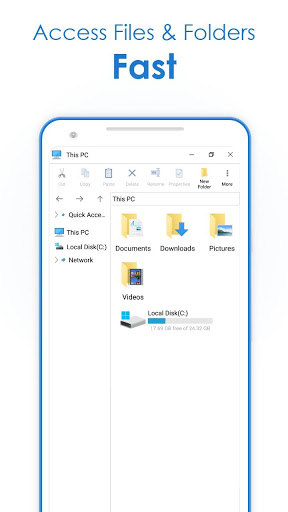
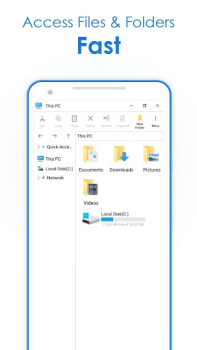
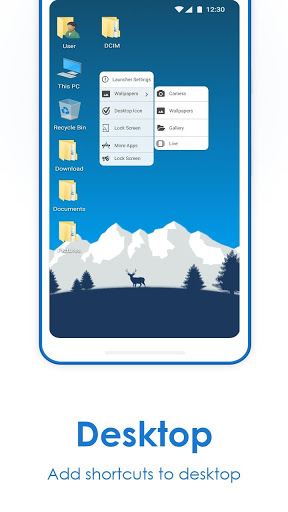
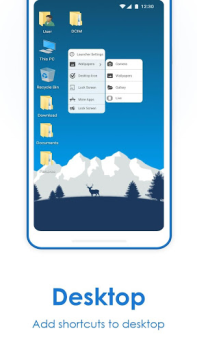


Reviews for File Manager Computer Style
Log in any way below
Leave anonymous feedback
Feedback will be sent for moderation