Category: Video Players & Editors
Размер: 44.3 MB
Updated: 04.02.2024
Developer: ✨ Bizo Mobile
Description
Fast Motion Video FX is a simple free utility for processing new or existing videos from the gallery of your mobile device. With it, you can speed up your life and give it a touch of fun!
General information
Using the Fast Motion Video FX application, you will be able to distort the image and sound in video recordings, as it was possible to do with old cassette video players. Just select the required playback speed from 1x to 5x, where 1x is your base video speed and 5x is your maximum.
Why is this necessary? For fun, of course! You will not only get extremely funny works with an accelerated passage of time, but you will also hear your voice and the voices of your friends in a funny thin form, similar to the squeak of a mouse or a bird.
How to get started
To take advantage of the Fast Motion Video FX application, you need to download it to your device with the Android operating system for free on our website, install and start video processing.
After starting, the program will offer you to record and edit a new video, or select from a list of previously made videos. After that, you need to select the required speed of the final product and press the "Start" button to start processing.
Application Features
- Ability to instantly upload received videos to YouTube or Instagram;
- Make your recordings comedic by speeding them up;
- The processing result can be shared with friends directly from the application;
- The program itself offers the required video quality for fast processing.
Conclusion
Fast Motion Video FX is a convenient and functional application for processing your videos. With it, you can amuse yourself, your friends and loved ones, make a funny video for social networks. All functionality is available for free, the program works with all current versions of Android OS.
Fast Motion Video FX for APKshki.com downloaded 13 times. Fast Motion Video FX is distributed freely in the file type apk.
All applications and games on our site are antivirus-tested using the most up-to-date signatures..
- The program is very easy to use.
- Free to use.
- Manual selection of video acceleration rate.
- Share your creations quickly on social media.
- Availability of translation into Russian.
Alight Motion
Video Players & Editors
Likee - Community of Interests
Video Players & Editors
YouTube
Video Players & Editors
Funimate Video Editor & Maker
Video Players & Editors
KineMaster-Video Editor&Maker
Video Players & Editors
Slideshow Maker, Video Editor
Video Players & Editors
MX Player Codec (ARMv6 VFP)
Video Players & Editors
Google TV
Video Players & Editors
Scan on your mobile device to download the app.
Category: Video Players & Editors
Size: 44.3 MB
Updated: 04.02.2024
Developer: ✨ Bizo Mobile







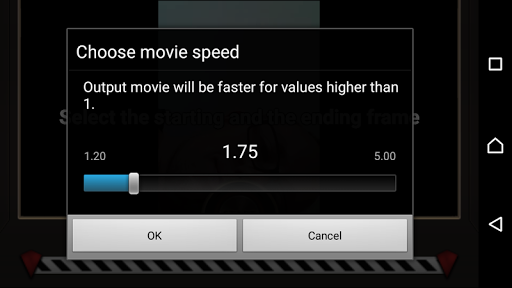
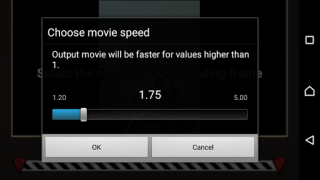
Reviews for Fast Motion Video FX
Log in any way below
Leave anonymous feedback
Feedback will be sent for moderation