Category: Personalization
Размер: 5.6 MB
Updated: 12.11.2023
Developer: Irishin
Description
Key Assignment - this Android application allows the user to assign the functions of physical and touch keys at will. In this program, you can assign any application installed on your smartphone to replace a button.
The assignment of the keys can also be changed without deleting the old functions, just for a while, using a special timer, and after the specified period has elapsed, the button will work with the same option. Obtaining Root rights requires only some functions of the program, it performs the main tasks without them.
Key remapping main functions:
- Ability to assign combinations of two buttons.
- Create an imitation of a button on any part of the screen.
- Allows you to change the function of the keys.
- Option to turn on the flashlight by long or double pressing the volume control button.
- Change the screenshot capture combination.
- The volume button only affects music playback, not a call.
- Assign any application to a key.
- There is an option to disable or reassign a broken button.
- The Last App option works on all versions of Android.
The softkeys will not work and cannot be reassigned by the application.
The purpose of some functions is limited by the version of the operating system, for example:
- Simulation of tap on the screen is only possible with Android 7.0 and higher.
- Simulated long press from Android 9.0 and up.
- Screen lock from Android 9.0 and above.
- Change screenshot keys from Android 9.0 and up.
- Change the answer to calls Android 8.0 and higher, and also be sure to get ROOT rights.
- Change the end of a call from Android 9.0 and higher and ROOT rights.
The application has a free version, where all of the above features are available, but there is a paid version with advanced functionality.
Options available after purchasing the premium version:
- It becomes possible to simulate pressing the screen.
- Ability to execute sequential commands.
- Reassign screenshot combinations.
- Change the answer to calls and end them.
- Microphone mute key.
- Assignment of the button controlling the auto-adjustment of the screen brightness.
- Button to open the last running application.
- All possible combinations.
On the premium version, most of the functions work without getting Root rights.
Download the free application and try its capabilities, make your device unique in management. If you want to get more functionality without the need to get Root rights, then the premium version is for you.
Buttons Remapper: Map & Combo for APKshki.com downloaded 24 times. Buttons Remapper: Map & Combo is distributed freely in the file type apk.
All applications and games on our site are antivirus-tested using the most up-to-date signatures..
- Lots of key remapping options.
- There are no ads.
- Ability to assign more than 50 functions to buttons.
- Low cost premium.
Scan on your mobile device to download the app.
Category: Personalization
Size: 5.6 MB
Updated: 12.11.2023
Developer: Irishin



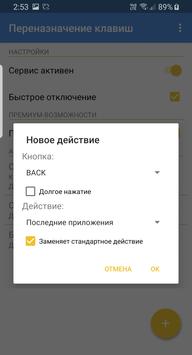

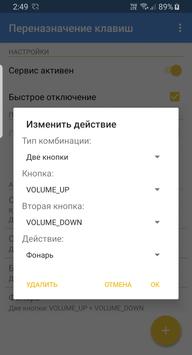





Reviews for Buttons Remapper: Map & Combo
Log in any way below
Leave anonymous feedback
Feedback will be sent for moderation