Category: Music and audio
Размер: 10.1 MB
Updated: 04.02.2024
Developer: Dub Studio Productions - Top Music Apps 🎧
Description
Music Volume EQ is an application for those who like to listen to music on their phone. With its help, you can use a convenient equalizer with ready-made presets, compatible with almost all popular players.
About Music Volume EQ
Do you like listening to music, but its sound on a smartphone leaves much to be desired? Then we recommend downloading Music Volume EQ. This application allows you to effortlessly enhance the sound of your favorite songs by adjusting the equalizer. The program is compatible with almost any player and is perfect both when playing music through the phone's speaker, and through headphones or headsets. A nice addition will be the presence of a bass boost function and a number of additional audio effects to enhance your music.
Features of the program:
- Five-band equalizer.
- A number of presets are available.
- Bass boost and other audio effects.
- 2 skins: classic and material design.
- Widget for the desktop.
- Volume booster.
- Live wallpaper.
- Can be used as a system equalizer.
- And much more.
Looking for a free equalizer for your smartphone? Then download Music Volume EQ for Android from our website.
Music Volume EQ + Equalizer for APKshki.com downloaded 20 times. Music Volume EQ + Equalizer is distributed freely in the file type apk.
All applications and games on our site are antivirus-tested using the most up-to-date signatures..
Yandex Music, Books & Podcasts
Music and audio
Radio Voz Cristiana
Music and audio
YouTube Music
Music and audio
Zaycev.Net: music for everyone
Music and audio
Mp3Mp4U Download mp3
Music and audio
Spotify: Music, Podcasts, Lit
Music and audio
Music Equalizer - Bass Booster
Music and audio
Music Player - Mp3 Player
Music and audio
Scan on your mobile device to download the app.
Category: Music and audio
Size: 10.1 MB
Updated: 04.02.2024
Developer: Dub Studio Productions - Top Music Apps 🎧

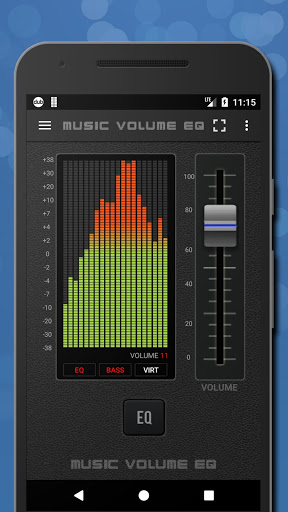

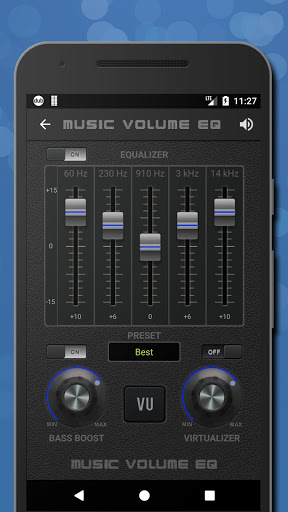

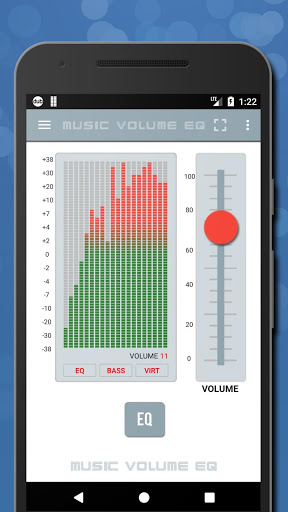



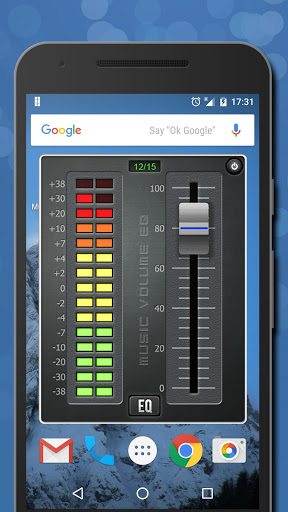

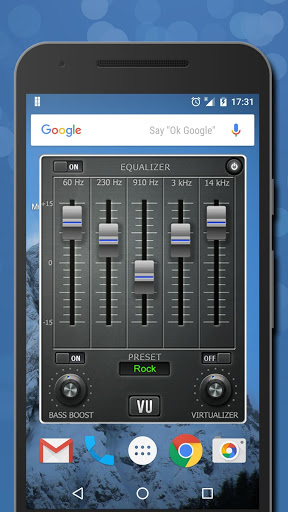

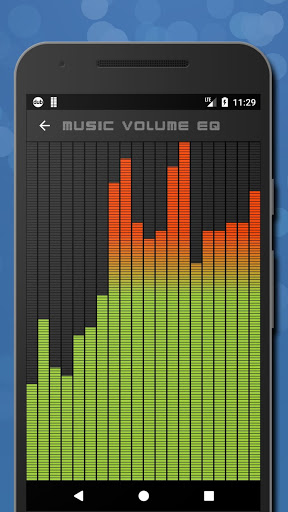
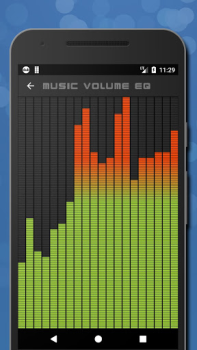
Reviews for Music Volume EQ + Equalizer
Log in any way below
Leave anonymous feedback
Feedback will be sent for moderation