Description
Life360 is a free application that helps determine the coordinates of all family members. The program is absolutely free and available for download on Android devices in the official Play Market store. The application helps you find close people on the map, as well as communicate with them using convenient chats.
Life360 Functionality
- See the location of users added to the app circles;
- Ability to open and close your location;
- Correspondence using one-to-one chat;
- Receive notifications when participants arrive at their destination;
- Ability to track a stolen or lost device.
The Life360 program has a special GPS tracker that allows you to track relatives, colleagues, comrades, classmates and other people added to the application circle. With the help of circles in Life360, you can individually customize the application for each specific person. All circles are individually configured so that they can only be used for communication or location.
The application helps to be always in touch with loved ones and sends notifications to all members of the circles. For parents, Life360 will provide information about the location of children, for example, whether they got to school, work or home. For friends, the program will be no less useful and will allow you to find out when they are in the immediate vicinity or visited a common institution.
Application Highlights
The main feature of Life360 is a special "panic" mode, thanks to which it is possible to accurately find out the coordinates of one of the circle members in the application. Coordinate data is sent by the program using messages or calls, as well as by e-mail if the phone is not available. This mode works constantly, even when the phone is not accessible to the network.
The program helps to track the coordinates of users around the clock and add a large number of circles. In addition, the Life360 app reliably protects all smartphones from theft or loss. Communication with any program participants is absolutely free using a convenient chat. SMS notifications are sent both to all users at the same time, and to separately selected participants.
The Life360 application is a reliable assistant in locating friends and family. With the help of the program, all users can use the map at any time of the day and see the coordinates of a person.
Life360: Find Family & Friends for APKshki.com downloaded 50 times. Life360: Find Family & Friends is distributed freely in the file type apk.
All applications and games on our site are antivirus-tested using the most up-to-date signatures..
- Save location history.
- Panic mode.
- Built-in chat.
- User-friendly interface.
Scan on your mobile device to download the app.

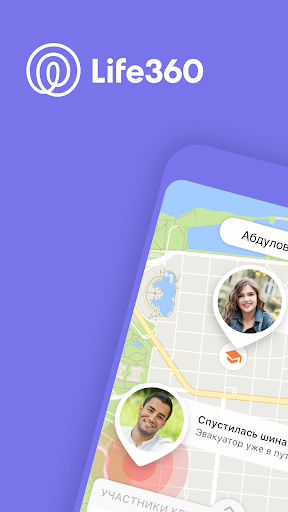
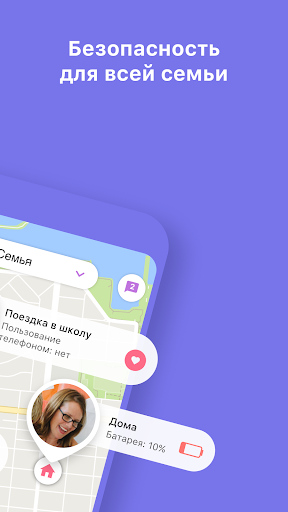
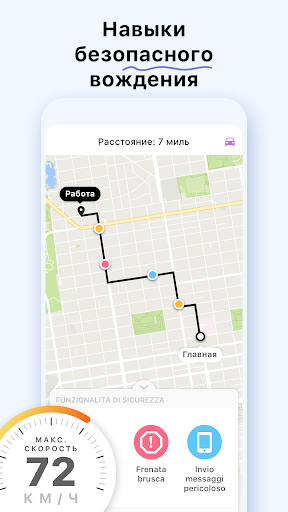

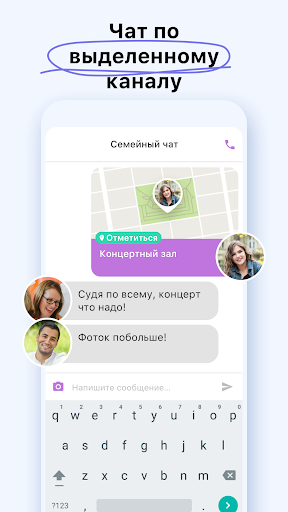
Reviews for Life360: Find Family & Friends
Log in any way below
Leave anonymous feedback
Feedback will be sent for moderation