Category: Tools
Размер: 4.8 MB
Updated: 22.02.2023
Developer: Remoro Studios
Description
Skin Editor for Minecraft is an innovative application designed for Android users who are passionate about Minecraft. This tool allows you to edit and apply Minecraft skins across all platforms, without the need for BlockLauncher. However, if you prefer, you can still use BlockLauncher as an option.
Creating a New Minecraft Skin
One of the key features of the Skin Editor for Minecraft is the ability to create a new Minecraft skin. You can start with a default skin such as Steve, Alex, or a blank skin. If you're feeling adventurous, you can even steal player skins from the internet by simply typing in their names. The app also offers random online skins and a catalog of skins to browse through. If you have a skin saved in your gallery, you can easily import it into the app.
Editing Tools
The Skin Editor for Minecraft is equipped with powerful tools to help you customize your skins to fit your needs. These tools include a pencil for drawing, a bucket for filling, a color wheel and palette for choosing the perfect shade, and an eye dropper for picking up colors. There are also moving tools and zoom in/out tools to help you with precision editing. If you make a mistake, don't worry, there's an undo button. The app even features a 3D Hat feature for added customization.
Character Rotation
With this app, you can view your character from six different directions - front, back, left, right, top, and bottom. This allows you to ensure that your skin looks perfect from every angle.
Adjusting Visibility
Editing Minecraft skins has never been easier with the ability to adjust the visibility of your character. This feature allows you to make sure that your skin is not only aesthetically pleasing but also functional in the game.
Exporting Skins
Once you're satisfied with your skin, you can export it in four different ways. You can export directly to Minecraft Pocket Edition or to BlockLauncher. Alternatively, you can save your skin to your gallery or even export it to your email for safekeeping or to share with friends.
Follow the developer on Twitter for updates and more information. Please note that Skin Editor for Minecraft is not developed by Mojang. Minecraft is a trademark of Mojang AB. This app adheres to the terms set out by Mojang AB.
Skin Editor for Minecraft for APKshki.com downloaded 20 times. Skin Editor for Minecraft is distributed freely in the file type apk.
All applications and games on our site are antivirus-tested using the most up-to-date signatures..
- Create your own skins.
- "Stealing" skins from the Internet.
- Convenient export of created skins.
- Edit each body part separately.
World of Skins
Tools
TLauncher PE for Minecraft
Entertainment
Pixelart builder for Minecraft
Entertainment
Skins Master for Minecraft PE
Entertainment
Girls Skins
Entertainment
Anime skins for minecraft pe ( pocket edition )
Entertainment
Enderman Skins NEW
Entertainment
Hacker Skins for Minecraft PE
Entertainment
Scan on your mobile device to download the app.




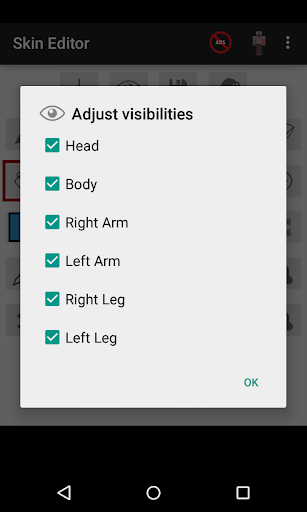

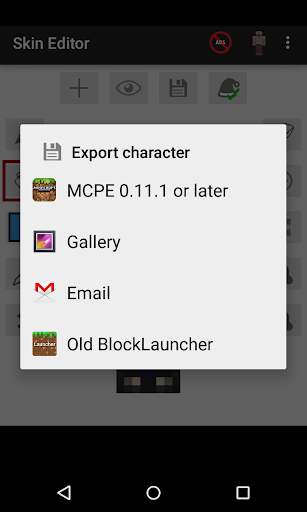

Reviews for Skin Editor for Minecraft
Log in any way below
Leave anonymous feedback
Feedback will be sent for moderation