Category: Art and design
Размер: 84.5 MB
Updated: 14.11.2023
Developer: Stéphane Ginier
Description
Nomad Sculpt is a powerful 3D modeling app for Android smartphones and tablets. It allows you to create high-quality sculptures from a kind of virtual clay and, thanks to the support of many professional-level tools, can be used to work with projects of any complexity.
Nomad Sculpt Features
Here is an application for full-fledged sculpting on the screen of a smartphone or tablet on Android. Here, you can give free rein to your imagination and sculpt high-quality three-dimensional models with maximum convenience. The interface of the application is very simple and does not take long to find all the necessary tools and understand their work. Thus, even a novice user can get started in the shortest possible time. Despite its comparative simplicity, Nomad Sculpt offers professional-grade tools and allows you to achieve first-class results without the use of a computer. Created models can be exported and shared with colleagues, just a few taps on the phone screen.
What makes this program especially useful:
- Large selection of sculpting tools.
- Lots of brushes available.
- Fine-tune strokes.
- Select material and color from many built-in presets.
- Comfortable work with layers.
- Create sculptures with multiple resolutions.
- Dynamic topology.
- Rapidly create rough shapes with the ability to further reshape and achieve a consistent level of detail.
- Use a series of basic forms to get started quickly on a project.
- Supports glTF, OBJ and STL files.
- User-friendly interface designed for the most comfortable work on mobile devices.
Pay attention! Here is a trial version of the application. It is capable of working with only 1 layer, allows only 1 undo or redo. To remove the restrictions, you must purchase the corresponding package in the application.
Looking for a mobile sculpting tool? Then we recommend downloading Nomad Sculpt for Android.
Nomad Sculpt for APKshki.com downloaded 96 times. Nomad Sculpt is distributed freely in the file type apk.
All applications and games on our site are antivirus-tested using the most up-to-date signatures..
- Supports working with layers.
- Offers all the tools you need to work with 3D objects.
- Intuitive interface.
- Easy to use even on a small screen.
Scan on your mobile device to download the app.
Category: Art and design
Size: 84.5 MB
Updated: 14.11.2023
Developer: Stéphane Ginier

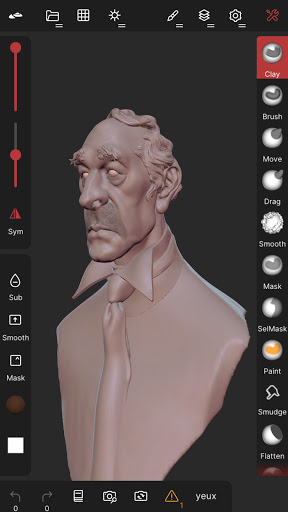
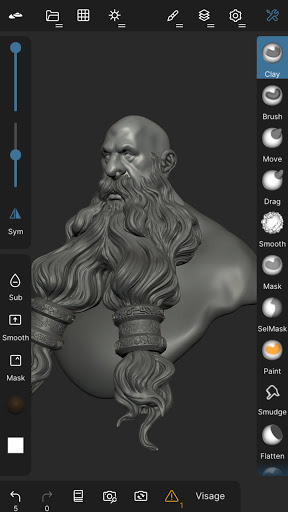
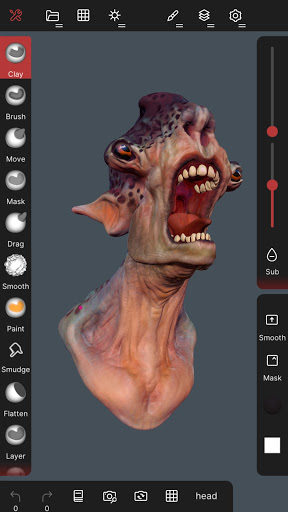
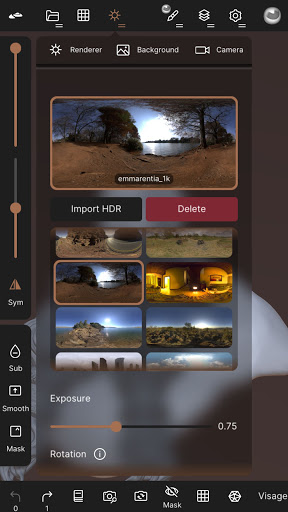
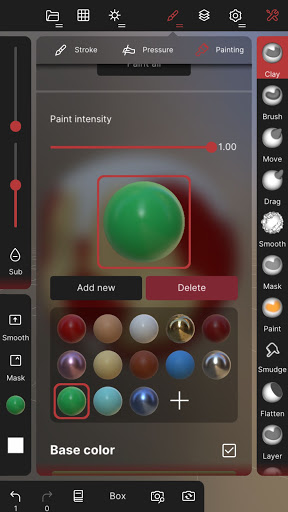
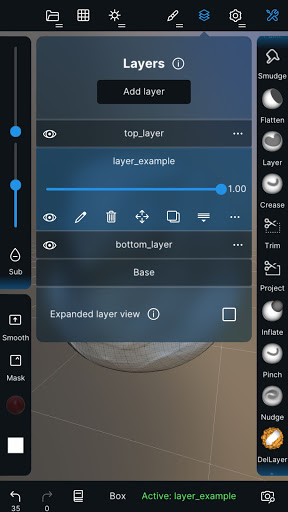

Reviews for Nomad Sculpt
Log in any way below
Leave anonymous feedback
Feedback will be sent for moderation