Description
500px is a useful photography app adapted for the Android platform. It allows you to express your potential as an amateur or professional photographer and share beautiful photos with other users. At the same time, you can communicate directly with people in the community and get good advice from them to increase the experience and improve the quality of your photos. The application can be downloaded for free from our website.
Application Features
The application is suitable for absolutely any level of photography skills. You can be a beginner, power user, hobbyist, or professional.
The application allows you to view and enjoy amazing photos from all over the world. The system automatically evaluates millions of uploaded photos and displays the best ones for everyone to see. Each time you enter the application, you will see something new and previously unknown.
The application allows you to upload one or more of the best, in your opinion, photos. They will be judged by professional photographers. If the photos are recognized as the best, then they will be placed in a special "editor's choice" tab. For this you will receive additional rating points and determine your style.
The application has a special tab with quests-photo contests. They help test skills and gain recognition for a job well done. Exciting, rewarding and unique prizes can also be won.
The application allows you to follow the work of talented photographers and choose your favorite among them, which suits your tastes. You can chat with him in the comments or arrange a direct message to ask more about inspiring photos. In exceptional cases, the favorite can give you some good advice or share a video tutorial to improve your photography skills.
The application has a special catalog that will allow you to discover new directions in the creation of photographs. Such as: amazing astrophotography, landscape images, portrait pictures, black and white photography and more.
Pros:
- Beautiful design;
- Easy control;
- Amazing updated photos;
- Possibility to get into the "editor's choice";
- You can communicate with professional photos;
- Quests-contests to improve skills are available.
500px – Photography Community for APKshki.com downloaded 13 times. 500px – Photography Community is distributed freely in the file type apk.
All applications and games on our site are antivirus-tested using the most up-to-date signatures..
Scan on your mobile device to download the app.

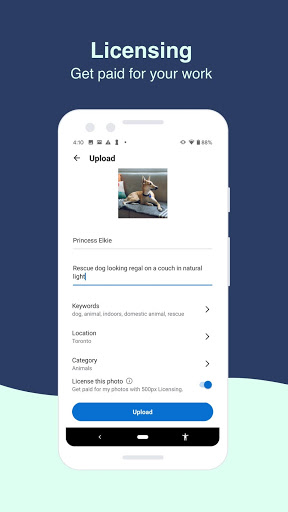

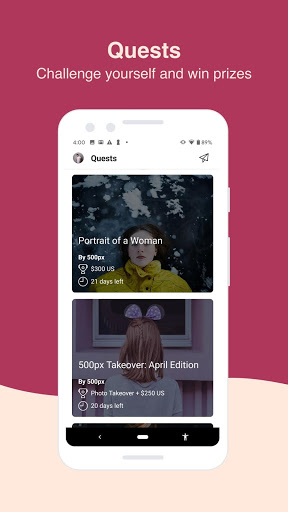

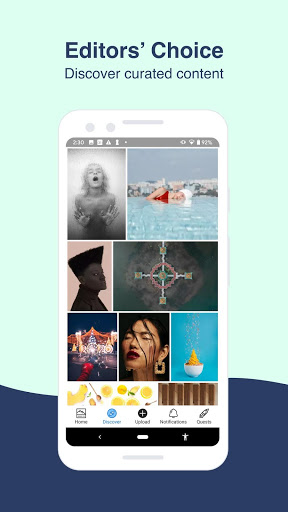
Reviews for 500px – Photography Community
Log in any way below
Leave anonymous feedback
Feedback will be sent for moderation